In today's fast-paced digital world, where every second counts, the length of a URL can be a significant factor in determining the success of your online marketing efforts and social media sharing. Long, cumbersome URLs can appear unappealing and may discourage potential visitors from clicking on your links. This is where the power of link shortening comes into play, and there's no better tool to accomplish this than LNKS.Ai!
Introducing LNKS.Ai: Your Link Shortening Solution
Imagine a link shortener that not only trims your lengthy URLs but also offers a seamless and user-friendly experience. Enter LNKS.Ai – a cutting-edge link shortening platform designed to cater to the needs of marketers, influencers, businesses, and individuals alike. LNKS.Ai stands out as the go-to solution for transforming those long, unwieldy links into concise and shareable short links.
Understanding the Need for Short Links
In today's interconnected world, long and cumbersome URLs can pose significant challenges across various scenarios. Let's explore the limitations they present and why short links have emerged as the ideal solution to address these issues.
Limitations of Long URLs in Various Scenarios
- Social Media Sharing: When sharing content on platforms like Twitter, where character limits are strict, long URLs can consume valuable space, leaving little room for engaging captions or messages.
- Email Marketing: Lengthy URLs in email campaigns may appear unappealing and can even trigger spam filters, hindering the effectiveness of your message.
- Printed Materials: In offline marketing efforts, such as brochures or business cards, long URLs are not only aesthetically unappealing but also prone to human error when manually typing them into a browser.
- Mobile Devices: On mobile devices, long URLs can be difficult to handle, leading to potential errors when typing and discouraging users from clicking.
Benefits of Using Short Links
Now, let's delve into the compelling advantages of employing short links and why they have gained immense popularity in the online landscape.
- Improved User Experience: Short links create a sleek and tidy appearance, providing a sense of professionalism and reliability. Users are more likely to click on concise and visually appealing links, enhancing their overall experience.
- Enhanced Click-Through Rates (CTR) : Studies have shown that short links tend to generate higher CTRs compared to long URLs. Their simplicity and ease of sharing encourage more clicks and engagement from your target audience.
- Better Tracking Capabilities: LNKS.Ai comes to the forefront here, as it equips users with advanced link tracking features. With analytics at your fingertips, you gain valuable insights into link performance, allowing you to optimize your marketing strategies effectively.
- Branding and Memorability: LNKS.Ai allows you to customize your short links with branded aliases or relevant keywords. This not only reinforces your brand's identity but also makes the links more memorable for your audience.
Highlighting the Relevance of LNKS.Ai
In the quest for a reliable link shortening tool, LNKS.Ai emerges as a standout performer. With our user-friendly interface and efficient one-click link shortening process, it is the perfect ally for marketers, content creators, and businesses seeking to maximize their online impact.
LNKS.Ai addresses the limitations of long URLs, offering a seamless solution to create short links that are easily shareable on social media platforms, email campaigns, and printed materials. The platform is optimized for mobile devices, ensuring that your audience can access your content effortlessly, regardless of the device they use.
Moreover, the analytics and tracking capabilities of LNKS.Ai empower you with data-driven insights, enabling you to understand your audience better, track campaign performance, and make informed decisions to boost engagement and conversion rates.
Getting Started with LNKS.Ai
Creating short links with LNKS.Ai is a breeze! Follow this step-by-step guide to access the LNKS.Ai website, register (if necessary), and sign in or log in to get started on your link shortening journey.
- Step 1: Accessing the LNKS.Ai Website - To begin, open your web browser and type "lnks.ai" into the address bar. Press Enter, and you'll be directed to the LNKS.Ai homepage. Alternatively, if you've already bookmarked the website, click on the bookmark to access the site instantly.
- Step 2: Exploring the Homepage - Once on the LNKS.Ai homepage, take a moment to familiarize yourself with the platform's features and offerings. The homepage showcases key highlights, such as its link tracking capabilities, link customization options, and user testimonials.
- Step 3: Registering (If Necessary) - If you're a new user and haven't registered on LNKS.Ai before, click on the "Get Started” button, located at the top right corner of the homepage. This will lead you to the registration page.
- Step 4: Completing the Registration Form - On the registration page, you'll be prompted to provide essential details such as your name, email address, and a secure password.
- Step 5: Verifying Your Account - After completing the registration form, an email confirmation will be sent to the email address you provided. Check your inbox for the verification email and click on the link provided to verify your account. This step ensures the security of your LNKS.Ai account.
- Step 6: Signing In or Logging In - Once your account is verified, return to the LNKS.Ai homepage. Click on the "LogIn" button, situated at the top right corner of the website. Enter your registered email address and password to access your LNKS.Ai account.
- Step 7: Exploring Your LNKS.Ai Dashboard - Congratulations! You've successfully signed in to your LNKS.Ai account. Take a moment to explore your personalized dashboard. Here, you'll find a user-friendly interface that allows you to create short links, manage your links, customize link aliases, and access link tracking and analytics.
- Step 8: Creating Your First Short Link - With LNKS.Ai's intuitive interface, creating your first short link is a breeze. Simply copy the long URL you want to shorten and paste it into the designated field on your dashboard. Click on the "Shorten" button, and in just one click, LNKS.Ai will generate a sleek, compact, and shareable short link for you to use.

Creating a Short Link in One Click
At LNKS.Ai, the process of creating a short link is designed to be remarkably user-friendly, streamlining the link shortening experience for everyone, regardless of their level of technical expertise. Let's walk through the intuitive interface and the seamless one-click process of generating short links with LNKS.Ai.
The User-Friendly Interface of LNKS.Ai
Upon signing in to your LNKS.Ai account, you'll be greeted by a clean and well-organized dashboard. The interface is thoughtfully designed, keeping user convenience in mind. It provides easy access to all the essential link management tools, including link shortening, customization, tracking, and analytics.
The main focal point of the dashboard is the prominent "Shorten" button, which immediately draws your attention. This button is the gateway to converting your long URLs into sleek, shareable short links, and it's precisely what makes LNKS.Ai the go-to choice for users seeking simplicity and efficiency.
The One-Click Link Shortening Process
Creating a short link with LNKS.Ai is as straightforward as it gets. In just one click, you can transform your long URLs into compact and attractive links that are ready to be shared with your audience.
- Copy and Paste the Long URL: To begin, copy the long URL that you wish to shorten from its original source. This could be a blog post, product page, news article, or any link you want to share with others. With the URL copied to your clipboard, navigate back to your LNKS.Ai dashboard.
- Click the "Shorten" Button: Once you're back on your LNKS.Ai dashboard, locate the "Create Short Link" button, which should be prominently displayed. With your cursor hovering over the button, paste the copied long URL into the designated field. No need to adjust settings or customize anything just yet; the default settings are optimized for quick link generation.
- Instantly Generate a Short Link: Now comes the moment you've been waiting for. With the long URL pasted in the field, simply click the "Shorten" button. In a fraction of a second, LNKS.Ai's powerful algorithm will process the information and generate a sleek and compact short link. That's it – in just one click, you have a ready-to-share short link that's ready to take your audience to the destination of your choice.
Emphasizing Simplicity and Speed
The one-click link shortening process at LNKS.Ai exemplifies the platform's dedication to simplicity and speed. This user-friendly approach saves you time and effort, making link management a breeze for anyone, regardless of their technical expertise.
So, whether you're a seasoned marketer, a budding influencer, or simply someone who loves to share interesting content, LNKS.Ai's one-click link shortening process is here to revolutionize the way you interact with your audience. Say goodbye to complex procedures and hello to the simplicity of LNKS.Ai – the ultimate tool for creating short links in just one click!
Customizing Short Links
While the instant generation of short links is undoubtedly convenient, LNKS.Ai takes it a step further by allowing users to customize their short links. This customization feature empowers you to make your links more branded, memorable, and relevant to your audience. Let's explore how LNKS.Ai enables you to personalize your short links and elevate your online presence.
Making Short Links Branded and Memorable
Branding plays a pivotal role in establishing a strong online identity. With LNKS.Ai, you can customize your short links to reflect your brand's name, product, or campaign. By doing so, your audience can instantly recognize your links and associate them with your brand, increasing trust and credibility.
Adding a Custom Alias or Choosing a Preferred Short Link Structure
To customize a short link, simply navigate to your LNKS.Ai dashboard and find the short link you want to personalize. Click on the link, and you'll be presented with a range of customization options. Among these options, you can choose to add a custom alias, which is a unique and descriptive keyword that replaces the random characters in the short link.
For instance, if your original long URL is "https://www.yourbrand.com/new-product-launch," you can add a custom alias like "newproduct" to create a branded short link: "https://lnks.ai/newproduct." This makes your link not only more professional but also easier for your audience to remember.
Additionally, LNKS.Ai offers different short link structures, such as "lnks.ai/customalias" or "yourbrand.link/customalias." You can select the structure that aligns best with your branding strategy and the preferences of your audience.
Highlighting LNKS.Ai's Link Management Tools
LNKS.Ai doesn't stop at generating short links; it provides comprehensive link management tools to enhance your overall link-sharing experience. With your personalized dashboard, you have the freedom to edit or update your short links whenever needed.
For example, if you wish to change the destination URL associated with a short link, simply access your LNKS.Ai dashboard, find the specific link, and edit the destination to the new URL. This ensures that your short links remain relevant and up-to-date, even if your original content undergoes changes.
Furthermore, LNKS.Ai offers additional features such as link expiration and password protection. This means you can set a specific date for a short link to become inactive, or add a password requirement to access the destination URL, adding an extra layer of security and control.
Advanced Features and Analytics
Beyond the core functionality of creating and customizing short links, LNKS.Ai offers a plethora of advanced features and powerful link analytics that set it apart as a comprehensive link management platform.
Link Expiration and Password Protection
With LNKS.Ai, you have the flexibility to set an expiration date for your short links. This feature is particularly useful for time-sensitive promotions, limited-time offers, or temporary campaigns. When the specified date arrives, the short link will automatically become inactive, ensuring that it won't lead users to expired or irrelevant content.
Furthermore, LNKS.Ai offers password protection for your short links. By setting a password, only those who possess the designated access code can reach the destination URL. This added layer of security is ideal for confidential content or exclusive offers, granting you full control over who can access your valuable resources.
Link Tracking: Insights that Empower You
Perhaps one of the most invaluable features of LNKS.Ai is its comprehensive link tracking capabilities. By tracking your short links, you gain access to a treasure trove of data that provides key insights into the performance and impact of your shared links.
Benefits of Link Tracking:
- Monitoring Click Data: Link tracking allows you to monitor the number of clicks on your short links. This data provides essential feedback on the engagement levels of your audience and the popularity of your shared content.
- Geographic Insights: Understand where your audience is located by analyzing the geographical distribution of link clicks. This data helps you tailor your marketing efforts and target specific regions more effectively.
- Device Statistics: Learn which devices (desktops, laptops, smartphones, or tablets) are most commonly used to access your links. This knowledge empowers you to optimize your content for different platforms and devices.
- Referral Sources: Identify the sources that drive traffic to your short links. Whether it's social media, email campaigns, or other websites, knowing your top referral sources enables you to focus on successful marketing channels.
- Click-Time Analysis: Analyze the time and date of link clicks to identify peak periods of activity. This information can influence your content posting schedule for maximum impact.
Showcasing the Analytics Dashboard of LNKS.Ai
LNKS.Ai presents all this valuable link tracking data in a user-friendly and intuitive analytics dashboard. This centralized hub offers a visual representation of click data, geographic insights, device statistics, and other essential metrics, providing a comprehensive overview of your link performance.
Through the analytics dashboard, users can generate detailed reports and export data for further analysis. The data-driven insights allow you to fine-tune your marketing strategies, optimize your content, and measure the success of your campaigns accurately.
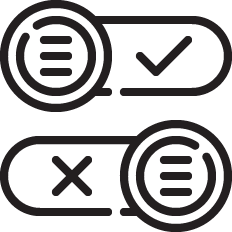
Integrating LNKS.Ai with Other Platforms
LNKS.Ai goes beyond being a standalone link shortening tool; it seamlessly integrates with various platforms to enhance your link-sharing capabilities. Whether you're looking to optimize your social media presence, elevate your email marketing campaigns, or enhance user experience on your website, integrating LNKS.Ai will amplify your online impact.
Integrating with Social Media Accounts
Social media platforms are a powerful medium for reaching your target audience. Integrating LNKS.Ai with your social media accounts allows you to share shortened links more effectively, engage your audience, and monitor link performance.
Step-by-Step Integration Guide:
- Sign in to LNKS.Ai: First, sign in to your LNKS.Ai account to access your dashboard.
- Create a Short Link: If you haven't already created a short link, use LNKS.Ai to generate a short link for the content you want to share on social media.
- Access Sharing Options: Once you have your short link, look for the sharing options on your dashboard. LNKS.Ai typically offers direct sharing options for popular social media platforms like Twitter, Facebook, Instagram, LinkedIn and more.
- Choose the Social Media Platform: Click on the social media platform where you want to share the short link.
- Compose Your Post: Write an engaging caption or message to accompany your short link. Highlight the value or incentive for users to click on the link.
- Share Your Short Link: Click the "Share" or "Post" button to publish your content along with the shortened link to your selected social media platform.
Integrating with Email Marketing Campaigns
Email marketing campaigns are essential for nurturing customer relationships and driving conversions. Integrating LNKS.Ai with your email marketing efforts ensures that your links are concise, trackable, and visually appealing.
Step-by-Step Integration Guide:
- Access Your Email Marketing Platform: Sign in to your preferred email marketing platform, such as Mailchimp, Constant Contact, or any other service you use for email campaigns.
- Create Your Email Campaign: Compose your email content and include the long URL you want to shorten using LNKS.Ai.
- Generate a Short Link: Return to your LNKS.Ai dashboard and create a short link for the long URL in your email content.
- Replace the Long URL: Replace the original long URL in your email content with the newly generated short link from LNKS.Ai.
- Preview and Test: Preview your email to ensure that the short link works correctly. Send a test email to yourself to confirm that the link functions as intended.
- Send Your Email Campaign: Once you're satisfied with your email content, send your email campaign with the shortened link to your target audience.
Integrating with Your Website
Short links can also be used to enhance user experience on your website, making navigation more convenient for your visitors. LNKS.Ai offers various options for integrating short links into your website seamlessly.
Step-by-Step Integration Guide:
- Access Your Website's Backend: Log in to your website's content management system (CMS), such as WordPress, Wix, or Squarespace.
- Generate Short Links: Use LNKS.Ai to create short links for specific pages or sections on your website that you want to make easily accessible.
- Replace Long URLs: In your website's backend, replace the original long URLs with the corresponding short links from LNKS.Ai.
- Test Your Links: Test the short links on your website to ensure they correctly direct users to the intended destinations.
- Optimize Call-to-Actions: Consider using these short links in call-to-action buttons or hyperlinks within your content to encourage click-throughs and engagement.
Conclusion
Are you ready to take your online presence to the next level? Try LNKS.Ai for your link shortening needs and experience the simplicity, efficiency, and effectiveness it brings to your link-sharing endeavors. Whether you're a marketer, influencer, business owner, or content creator, LNKS.Ai is the perfect ally to elevate your online impact.
Embrace the power of LNKS.Ai today, and witness the difference it can make in enhancing your brand, increasing engagement, and reaching new heights in your online journey. So don't wait – start creating short links with LNKS.Ai and unleash the full potential of your online presence with ease and confidence!
.png)
.png)
.png)
.png)